Getting Started
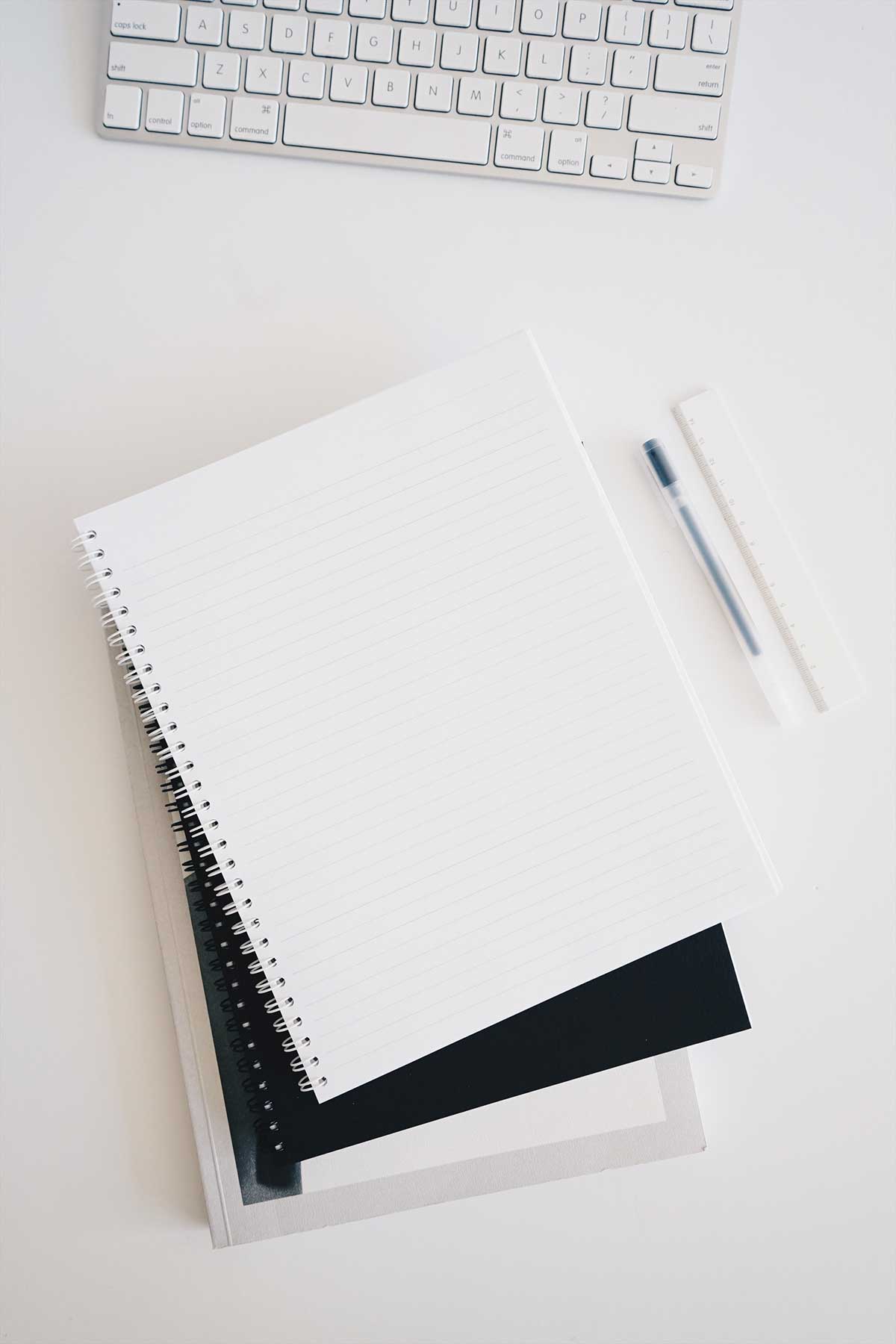
How it works
While there are a few different ways to started, most will include at least these steps:
- Create an account
Complete and submit the registration form, and confirm your emails address. - Add a project
Projects are where you enter your data, as well as where survey locations and methods are defined. Click here to learn more about projects. - Enter, proof, manage, and more
With your account and project in place, it time to start working with you data. Head over the the manage data page and pick from the list of data activities.
Start Working With Your Survey
For the best instructions to get started, please let us know, “What kind of user are you?”.
I’m a new user and want to start working on an existing survey
- Find the project name used for the survey
Before creating an account, we want to know which survey you’re working on- Use our current list of DoD installation surveys
- Speak with a project coordinator
Project coordinators manage the surveys and will help direct you to the correct project. - Use the AKN data catalog
This resource lists all active projects across the AKN.
- Create a new account
- Fill out and submit the registration form and confirm your email address. You will use the project name from the last step in the registration form.
- Start using DoD AKN data management tools
- With your new account in place and confirmed access to the existing survey, you’re ready to visit the Manage Data page and use the tools provided.